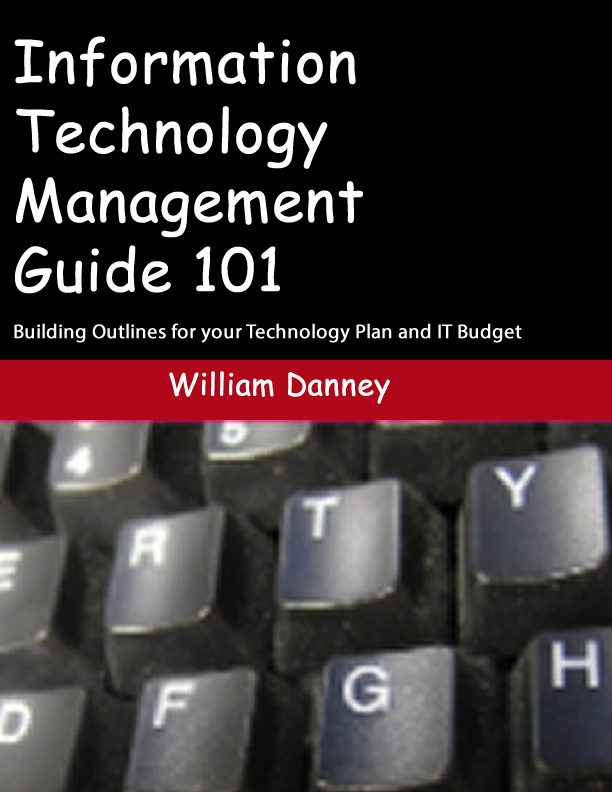Where are we? Who’s with us? What do we have?
If you don’t know where you are, you’re lost. Being lost is usually not a good thing. You may find yourself aimlessly wandering around or worse going in the opposite direction of where you want to arrive.
We’re not talking about physical location. The following chart displays the tactical areas of concern.
Tactical Areas 1
| Your Team | Contacts |
| Inspection and Inventory | Incident Reporting |
| Administrative and Service Accounts | Disaster Recovery |
| Networking and Cabling | Applications |
| Cyber Security | Software Licenses |
| Workstation Engineering | Service Agreements |
| Servers and Storage | Printing |
| Backups | Wireless |
| Patching and Updates | Remote Access to Desktops |
| Certificates | Security and Monitoring |
| End Point Security | Processes and procedures |
| Mail and Messaging | End User Community |
| VPN | Budget |
Your Team
An important piece of knowing “where you are” is to know who is with you. If you’re a one person shop, this section still applies, consider it a personal assessment.
Have a meeting with your team. Focus on which tasks and projects your team members have been and are involved. More importantly, ascertain their thoughts on these specified duties.
Make note of any tasks that are possibly being performed twice by two or more team members. Also note how each team member’s tasks affect processes, systems and the tasks of other team members.
A few goals of this meeting are:
- Acquire an initial understanding of the group dynamics
- Understand what projects team member are working
- Learn the strengths and weak points of the team and team members
- Know of current issues, problems and situations
- Gain an initial understanding of processes, procedures and services from the team’s perspective
Schedule this meeting to reoccur weekly. This weekly meeting will become a major part of your compass for navigating you and your team.
Inspection and Inventory
A major part of managing Information Technology is to know what you have, what you are running low on and what do you need. Also, it’s good to know the condition of your equipment. In short you need to take an inventory.
If you have an inventory it needs to be kept updated. If you do not have an inventory, you need to create one ASAP.
You can create simple inventory using Excel or even notepad if needed. I suggest your inventory be structured in some form of database which can be easily updated. Share Point is a excellent tool for housing inventory data.
Suggested items to inventory should include and are not limited to:
- Keyboards and mice
- Laptops and docking stations
- Record models, serial numbers, MAC, etc
- Assign these devices to a human. Someone must take ownership of the device or it is not fit to be deployed or in circulation.
- Workstations and desktops
- Record models, serial number, MAC
- Printers
- Mark locations on a floor plan
- Record models, IP addresses, MAC, Serial Numbers
- Mobile devices
- Record serial numbers
- SIM card information
- MEID
- Assign to a human. Someone must take ownership of the device or it is not fit to be deployed or in circulation.
- Servers
- Record serial numbers, models, MAC, IP addresses
- Switches, routers and firewalls
- Cabinet clean / cable management
- Mark the location of switch cabinets on a floor plan
- Record serial numbers, models, MAC, IP addresses
- Storage Devices
- Record serial numbers, models, MAC, IP addresses
- Monitors
- Other Appliances
- wireless controllers, mail, storage, etc
- Record serial numbers, models, MAC, IP addresses
- Wireless Access Points
- Mark locations on floor plan
- Record serial numbers, models, MAC, IP addresses
When inventorying, you may be able utilize tools such as Microsoft’s SCCM, Cisco network utilities or other applications that monitor and collects the status of devices.
Whatever it takes, get the inventory updated and / or done. It’s important.
Administrative and Service Accounts
If you haven’t already, create a safe and secure record of your administrative accounts and passwords. These types of accounts include OS admin accounts, backup, recovery as well critical systems. You should have a record of all service accounts. It’s a good practice that this record be encrypted, safe and secure.
KeePass is an excellent option for storing admin passwords.
Networking and Cabling
Management of the IT department means you take ownership of the network. To be clear, network includes everything from the wall jacks to organization’s ISP demarcation.
Provided that the inventory was thoroughly completed, you know where all the networking cabinets are located. You should now have a floor plan that displays where these cabinets located.
Having a physical layout of the network can be an invaluable tool. Equally if not more important is a logical layout of the network i.e. a network diagram. Diagnosing and troubleshooting networking and connectivity issues can be complicated. A network diagram displaying how data moves through, in and out of your network can save you time, energy and money.